
Warning: Undefined array key "_wpupa_attachment_id" in /home/u185508669/domains/yopost.com/public_html/wp-content/plugins/wp-user-profile-avatar/templates/wp-author-box-social-info.php on line 90
Warning: Trying to access array offset on value of type null in /home/u185508669/domains/yopost.com/public_html/wp-content/plugins/wp-user-profile-avatar/templates/wp-author-box-social-info.php on line 90

There are a few different ways to deploy a website on Amazon Web Services (AWS), but here is a general overview of one common method:
- Create an AWS account if you don’t have one.
- Create an S3 bucket to store your website’s files. S3 (Simple Storage Service) is a scalable, object-based storage service that can be used to store and retrieve files.
- Enable static website hosting on your S3 bucket. This can be done through the AWS Management Console or by using the AWS CLI.
- Use the AWS CLI or an S3 client, like the AWS Management Console, to upload your website files to the S3 bucket.
- Create a CloudFront distribution. CloudFront is a content delivery network (CDN) that can be used to distribute your website files to users around the world.
- Configure the CloudFront distribution to use your S3 bucket as the origin for your files.
- Update your domain’s DNS settings to point to the CloudFront distribution.
- Update your CloudFront distribution’s settings to use your custom domain.
- Once your website is deployed and the DNS propagates, you can test your website by visiting the custom domain you’ve configured.
It’s worth noting that this is just one way to deploy a website on AWS, and there are many other ways to do it. You also need to consider the traffic, scalability, security and cost management while deploying your website on AWS.
AWS provides many services which can be used to deploy a website, like Elastic Beanstalk, EC2, Lambda@Edge, App Runner etc. You can choose the service which best suits your use-case.
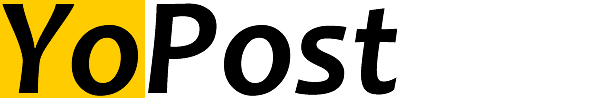

:format(webp)/cdn.vox-cdn.com/uploads/chorus_image/image/71983437/Susan_Wojcicki_2.0.0.jpg)


