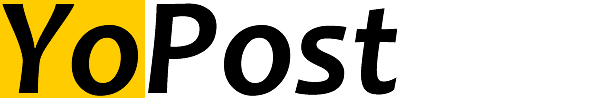Warning: Undefined array key "_wpupa_attachment_id" in /home/u185508669/domains/yopost.com/public_html/wp-content/plugins/wp-user-profile-avatar/templates/wp-author-box-social-info.php on line 90
Warning: Trying to access array offset on value of type null in /home/u185508669/domains/yopost.com/public_html/wp-content/plugins/wp-user-profile-avatar/templates/wp-author-box-social-info.php on line 90

Are you tired of dealing with the frustration of your Nintendo Switch not charging or turning on? Look no further! Our “Nintendo Switch Does not Charge or Turn ON-Fix Like A Pro” guide is here to provide you with step-by-step instructions and expert tips on how to troubleshoot and fix this common issue.
Our guide covers everything from basic troubleshooting steps, such as ensuring that the charging cable and outlet are working properly, to more advanced techniques, such as checking for software updates and resetting the system. We also provide detailed explanations on how to properly clean and maintain your Nintendo Switch to prevent future charging and turning-on issues.
Don’t let a non-functioning Nintendo Switch ruin your gaming experience. With our guide, you’ll be able to fix the issue like a pro and get back to playing your favorite games in no time. Don’t hesitate, get your copy of “Nintendo Switch Does not Charge or Turn ON-Fix Like A Pro” today!
The Nintendo Switch is a versatile console that can be easily connected to a TV or used as a handheld device. However, one potential issue that users may encounter is that the console may not charge or turn on. This can be caused by a number of factors, such as a faulty charging cable or a problem with the battery. To fix this issue, it’s important to first identify the cause of the problem and then take the appropriate steps to resolve it. For example, if the issue is related to the charging cable, it may be necessary to replace the cable or try using a different charging method. If the problem is with the battery, it may be necessary to replace the battery or contact Nintendo for further support. Overall, understanding the basics of how the Nintendo Switch works and being familiar with common issues can help users troubleshoot and fix problems more effectively.Do you know how Nintendo Switch works? It can be docked and undocked according to the requirements. It does not have a power indicator to tell you about the ON/OFF position.When you connect the console to the TV and place it in the dock, its screen turns OFF automatically. Because the TV screen displays the software application.So, check this fact. This can be the reason your Switch is waking up and the screen is OFF.
- Unplug the adapter from both the Nintendo Switch and the wall power outlet and re plug it after 1 min. This will re-set the AC adaptor
- Switch can be turned ON through the Joy-Cons. Instead of the controller, turn ON the Switch by pressing the “Power” button on it.
- Charge for 24 hours. Charging can be done by two methods. Place the console in the dock and let the device charge.
- A force restart can work on your Nintendo Switch. to do this. Charge fully and then press the power button for 25 sec. once you release the console will turn on.
- Clean the USB port and with air can clean the ports. Check for any debris in the port
- Check the voltage.
- Battery may be expired or no charge in the batter
Try everything listed if not working. Please contact Nintendo support.