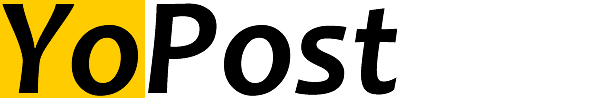If your Nintendo Switch Lite is displaying a black screen when turned on, there could be a few potential causes. Here are a few troubleshooting steps you can try to fix the issue:
- Check the battery level: Make sure your Switch Lite has enough battery power. If it’s low, try charging it for a while and then see if the problem persists.
- Check the power supply: Make sure the power supply you’re using is compatible with your Switch Lite. If it’s not, try using a different power supply.
- Check the HDMI cable: If you’re using a dock to connect your Switch Lite to a TV, make sure the HDMI cable is securely connected to both the dock and the TV.
- Check for software updates: Sometimes software updates can fix bugs and glitches, so make sure your Switch Lite is running the latest version of the software.
- Restart the device: Try restarting your Switch Lite by holding down the power button for 15 seconds.
- Hard Reset: Try performing a hard reset by holding down the volume button and power button at the same time.
If the issue persists, it may be a hardware issue and you may need to contact Nintendo support for further assistance.